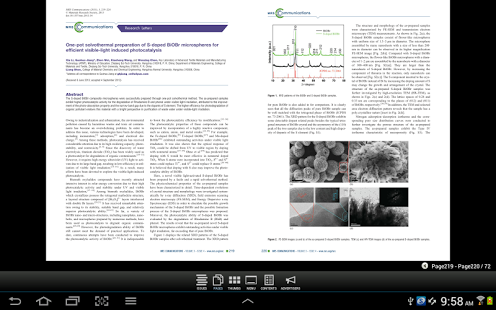MRS Communications 2.4.1
Free Version
Publisher Description
MRS Communications is an archival journal that publishes high-impact materials research with timeliness and scientific quality in the style of the Materials Research Society. Its editorial policies promote rapid online publication of results and rigorous peer review. Major article types include rapid communications (research letters), ultra-rapid brief communications, “prospectives” papers, correspondence and commentaries.
“Prospectives” are a unique feature of this Journal and offering a succinct and forward-looking review of topics of interest to a broad materials research readership. MRS Communications leverages the deep technical expertise of leading MRS members among its editorial board and reviewers under the initial governance of a team of Founding Editors, and the advanced author and reader publication services and academic standing offered by Cambridge Journals.
This free app for Android devices allows MRS members and subscribers to access each issue of the journal in full.
Includes patent-pending Media Deck™ technology.
About MRS Communications
MRS Communications is a free app for Android published in the Reference Tools list of apps, part of Education.
The company that develops MRS Communications is Cambridge University Press Journals. The latest version released by its developer is 2.4.1. This app was rated by 1 users of our site and has an average rating of 5.0.
To install MRS Communications on your Android device, just click the green Continue To App button above to start the installation process. The app is listed on our website since 2014-01-24 and was downloaded 6 times. We have already checked if the download link is safe, however for your own protection we recommend that you scan the downloaded app with your antivirus. Your antivirus may detect the MRS Communications as malware as malware if the download link to com.cambridge.mrs is broken.
How to install MRS Communications on your Android device:
- Click on the Continue To App button on our website. This will redirect you to Google Play.
- Once the MRS Communications is shown in the Google Play listing of your Android device, you can start its download and installation. Tap on the Install button located below the search bar and to the right of the app icon.
- A pop-up window with the permissions required by MRS Communications will be shown. Click on Accept to continue the process.
- MRS Communications will be downloaded onto your device, displaying a progress. Once the download completes, the installation will start and you'll get a notification after the installation is finished.